
Welcome to a new Winking Owl tutorial! In this post, you will learn how to configure schedules to execute your routes accurately and efficiently.
Once you’ve created a route in Winking Owl, it’s time to decide when and how you want the program to launch the route. We achieve this through planning.
First of all, we have three types to execute routes: exhaustive, random and sequential.
Exhaustive will execute all commands in the path for each virtual user. The random will select a random order for a random user. And finally, the sequential will execute a different order for each virtual user.
Once the desired type has been selected, we also have three modes to program the execution of routes: simple, volume and periodic.
In simple mode, the program will execute the route on the scheduled day and time. With volume mode, you can define the day, start and end time, and how many times it will run during that interval. And finally, in the periodic mode, you can establish a range of days for the execution of the route. This way you can tell the program what days and months you want the program to carry out planning on your route.
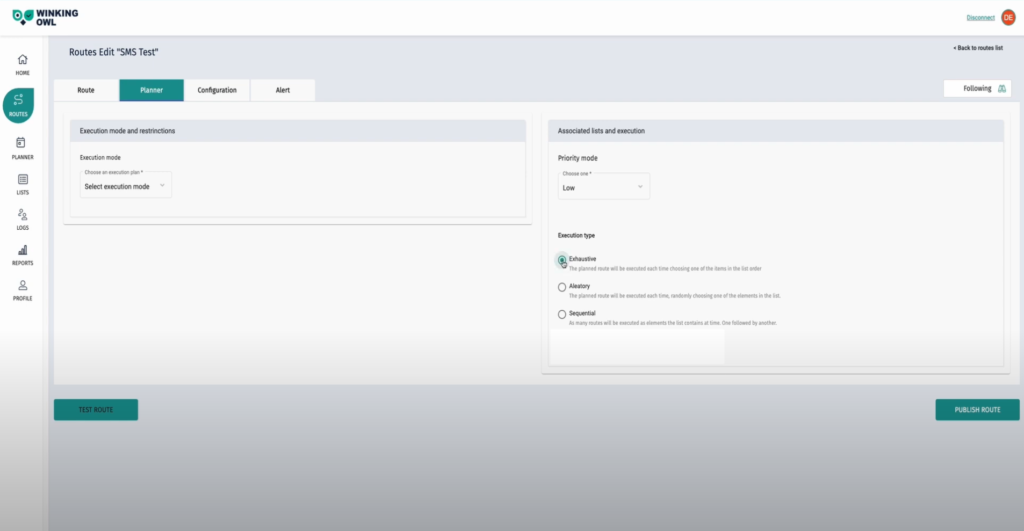
Setting up schedules in Winking Owl is simple and gives you full control over when and how your routes are run. Feel free to explore these options and optimize your customer support testing and validation processes with Winking Owl.
Thank you for joining us in this post. We hope this information has been useful to you! Don’t forget to take a look at our video tutorial where we explain with better examples how schedules are created! Thank you for choosing Winking Owl!





No Comments yet!