
Welcome to this tutorial on the Winking Owl blog! In this post, you will learn how to configure alarms and notifications so that Winking Owl can detect incidents at the same time as your real customers. This feature is essential to ensure exceptional customer service.
The alarms in Winking Owl are like an early warning system. Imagine that a virtual user is following a route and suddenly encounters a problem on your customer service platform. At that point, Winking Owl can be set to notify you immediately. This means that you will receive an alert before traditional systems detect the incident.
Now, let’s see how to set these alarms. In the Winking Owl interface, once you have created the route go to the last section of the settings called Alerts. Here you can define the criteria to activate an alarm, such as the name of the alert, the detection of a specific error, or a long response time. You can also choose how you want to receive notifications: by email, text message or directly on the Winking Owl platform itself.
Once you have configured your alerts, you will be ready to receive them in real time whenever an incident is detected on the routes you are monitoring.
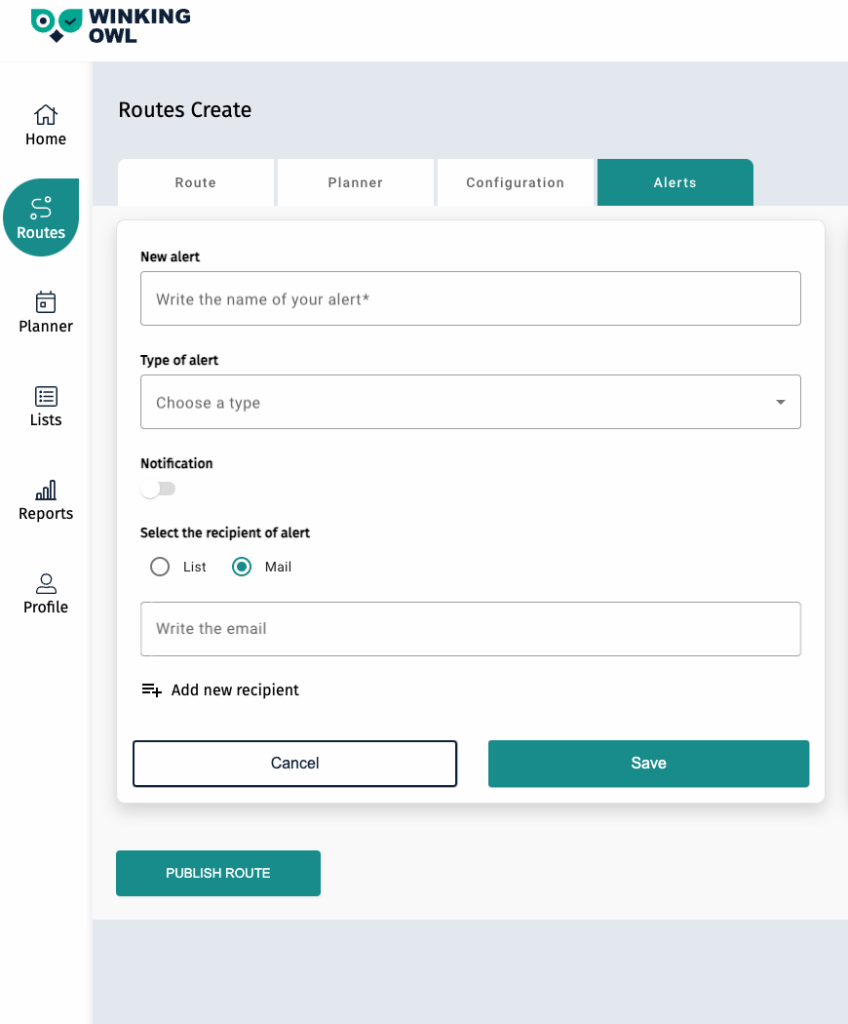
Setting up alarms and notifications in Winking Owl is a critical part of providing quality customer service. Remember that these early alerts allow you to proactively address problems.
So don’t wait for customers to tell you about problems, get ahead of them and offer them an exceptional experience. Start setting your alarms with Winking Owl today! For more information, do not forget to watch our explanatory video where we show you in a better way our tutorial on how to configure alerts. Thanks for trusting us!

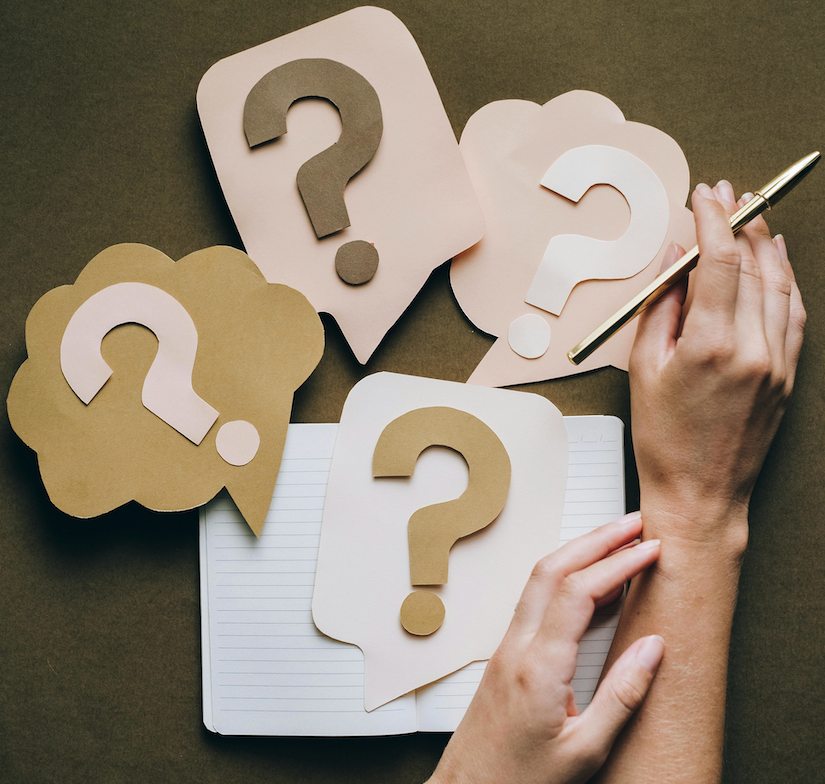


No Comments yet!